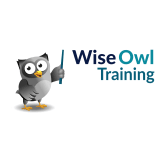This informal CPD article, ‘Power BI: Unlocking the Power of Data Visualisation and Reporting’, was provided by Wise Owl Business Solutions who specialise in helping businesses in the UK and overseas understand how to use software to analyse data.
For anyone working with data, the challenge of turning raw numbers into meaningful insights is familiar. You have likely used tools like Excel or SQL to pull together reports and dashboards, but as datasets grow more complex and the need for more interactive reports increases, these traditional methods can become cumbersome. This is where Power BI comes into play – a tool designed to make reporting not only easier but far more dynamic.
Power BI is a business intelligence tool developed by Microsoft that helps transform data into insightful visualisations, reports, and dashboards. Whether you are working with simple spreadsheets or integrating large datasets from multiple sources, Power BI streamlines the process of making your data digestible and visually compelling. But what exactly makes Power BI stand out, and why should you consider using it?
Key Features of Power BI
Power BI offers a range of features that make it a standout option for data professionals and business users alike.
1. Data Integration from Multiple Sources
One of Power BI’s most powerful features is its ability to import data from a wide variety of sources. This includes popular sources like Excel, CSV files, databases (SQL, Oracle, etc.), cloud-based platforms like Google Analytics and Salesforce, and even live APIs. Instead of jumping between multiple tools or manually combining datasets, Power BI allows you to bring all your data into one platform, simplifying the process of managing and analysing diverse data.
Once your data is connected, Power BI makes it easy to refresh the data, meaning your reports can always stay up to date without much manual intervention.
2. Interactive and Intuitive Dashboards
Power BI’s dashboards are a game changer when it comes to interactive reporting. Unlike traditional reports that are often static, Power BI dashboards allow users to drill down into specific data points, filter data with a click, and explore different aspects of a report – all in real time. For example, if you are looking at sales data by region, clicking on a specific region will dynamically adjust all other visuals in the report to reflect just that region’s data.
This interactivity enables users to explore the data in ways that weren’t previously possible, offering deeper insights and more engagement with the information being presented. What’s more, these dashboards can be customised to meet specific business needs, allowing for greater flexibility in reporting.
3. User-Friendly Interface
For those familiar with Excel or other Microsoft Office tools, Power BI’s interface will feel somewhat familiar. Building visuals is done through an intuitive drag-and-drop interface, making it easy for users to create charts, tables, and other visual elements without needing advanced technical skills.
Even for users new to data visualisation tools, Power BI’s learning curve is relatively gentle for basic reporting. However, it also provides advanced capabilities for more experienced users who want to dive into custom visualisations or complex calculations using DAX (Data Analysis Expressions), Power BI's formula language.
4. Advanced Data Modelling Capabilities
One challenge that many data professionals face is working with data from different sources that don’t quite fit together neatly. Power BI addresses this by allowing users to create relationships between different datasets, similar to how you might link data in a database. This means you can connect disparate datasets (like sales data from one system and customer data from another) and analyse them together, without needing to clean and merge everything beforehand.
These data modelling capabilities enable users to build more sophisticated reports, providing a clearer picture of business performance across different datasets.
5. Real-Time Data Reporting
In many businesses, having the most up-to-date data is crucial. Power BI offers real-time data reporting, which means that as soon as your underlying data sources are updated, your reports and dashboards can reflect those changes instantly. This is especially useful for scenarios where timely data is critical, such as in sales tracking, financial reporting, or monitoring key performance indicators (KPIs). By leveraging real-time data connections, Power BI eliminates the need for constant manual updates, saving time and reducing the risk of errors.
Benefits of Using Power BI
So, what makes Power BI such a compelling tool for businesses and data professionals?
1. Enhanced Data Visualisation
Power BI goes beyond the traditional bar charts and pie charts you might be used to. It offers a wide range of visualisation options, from advanced charts to geographic maps, enabling users to present data in a way that makes sense for the story they are trying to tell. The ability to customise visuals and create interactive reports means you can tailor each report to its audience, whether you are presenting to executives or exploring data trends internally.
2. Scalability and Flexibility
Power BI is a scalable tool, making it suitable for small businesses as well as large enterprises. It is capable of handling datasets both small and large, and the cloud-based Power BI Service allows for easy sharing and collaboration on reports across an organisation. This scalability means that whether you are working on a single project or building company-wide dashboards, Power BI can grow with your needs.
3. Part of the Microsoft Ecosystem
Since Power BI is part of the Microsoft suite, it integrates seamlessly with other Microsoft tools, such as Excel, SharePoint, and Teams. This tight integration can significantly reduce the friction of importing and exporting data between tools, making workflows smoother for those already embedded in the Microsoft ecosystem.
Conclusion
Power BI is a powerful and versatile tool that simplifies the process of data analysis and reporting. Its ability to integrate data from multiple sources, create interactive dashboards, and provide real-time reporting makes it a valuable asset for anyone working with data.
For those looking to level up their reporting capabilities and move beyond static spreadsheets, Power BI offers a robust solution that can help turn data into actionable insights.
We hope this article was helpful. For more information from Wise Owl Business Solutions, please visit their CPD Member Directory page. Alternatively, you can go to the CPD Industry Hubs for more articles, courses and events relevant to your Continuing Professional Development requirements.